By Bobbie Christmas
Q: How important is the format of my manuscript? If I don’t follow standard manuscript format, can my book get rejected?
A: I can’t speak for every agent and publisher in the world. I can, however, address some of the things that are standard in the industry. If you have any hope of landing an agent or selling your book to a traditional publisher, the format of your manuscript could possibly stand in the way if it doesn’t follow standard manuscript format—SMF. It’s hard enough to land an agent or find a publisher willing to buy your manuscript, so it’s important to show your professionalism by following the standards in the book publishing industry.
When you go for a job interview, the person who interviews you will make a few snap decisions based on how you present yourself. Are you dressed and groomed in a professional manner, or is your hair in disarray and your clothes raggedy? Agents and publishers are likely to make the same snap decisions about a manuscript. In SMF a manuscript looks professional and reflects well on the author, as it should.
If you plan to self-publish, perhaps your manuscript format won’t matter, but I’ll address that issue in a minute. First let’s discuss the settings in SMF.
Microsoft Word is the standard word-processing program for manuscripts, although Pages in Mac is often accepted. Don’t bother with Google Docs or other programs that are set up to design the book layout while you write. While you write your draft you need only to write, not design.
Before you start typing, go to Home in Word and choose twelve-point Times New Roman for the font. Next ensure the document is aligned flush left, not justified. Next check 2.0 for the spacing and check Remove Space After Paragraph. There are several ways to set up an automatic indent for new paragraphs. I select all and then move the top triangle on the ruler at the top of the page so that new paragraphs always automatically indent five spaces. You will have to click on the top of the page to add a header with your name, your manuscript title, and automatic page numbering, and that’s it. You can then click back on the body of the page and type your story, and Microsoft Word will format your manuscript correctly.
Don’t get confused. Manuscript format and book layout are separate operations. After a manuscript is written, revised, and professionally edited, and after a publisher buys a manuscript, the publisher will layout and design the book.
On the other hand, if you plan to self-publish you may not need to concern yourself with double-spacing or font type or size, because you or your layout person may be able to work with any format your original document uses. Nevertheless, the book layout is done after the manuscript is complete and not while the manuscript is being written.
Finding an agent or a publisher is tough. Following SMF tells those folks that you are knowledgeable about publishing industry standards. It makes you look professional, so it’s worth a little trouble to set up before you ever start writing.
Q: I keep having formatting issues when I'm writing my book in Word. What software do you recommend? Google Docs?
A: If the manuscript is set up correctly in Word, there should be no formatting issues. Perhaps you are trying to layout the manuscript like a book while you are still writing. Layout should be managed only after the writing and editing are complete. Use Word; the standard in the industry. Later you can learn a good layout program or let a professional person layout the book if you intend to self-publish, but don't let format get in the way of the first writing. Doing so will thwart your creativity.
Q: I have seen books where long quotes were indented on both sides instead of using quotation marks. How can I do this in Word?
A: First, the quote must be at least five lines long once indented. Don’t use the Tab key or the space bar to perform this operation. If the quote is long, highlight it. Go up to the ruler and put your cursor on the triangle for the left margin. Move it five spaces to the right. Put your cursor on the triangle on the right and move it to the left five spaces. Your long quote will then be indented. You may have to return the triangles to their previous positions to return to the original formatting.
***
Bobbie Christmas is a book editor, author of Write In Style: Use Your Computer to Improve Your Writing, and owner of Zebra Communications. She will answer your questions too. Send them to Bobbie@zebraeditor.com or BZebra@aol.com. Read Bobbie’s Zebra Communications blog at https://www.zebraeditor.com/blog/.

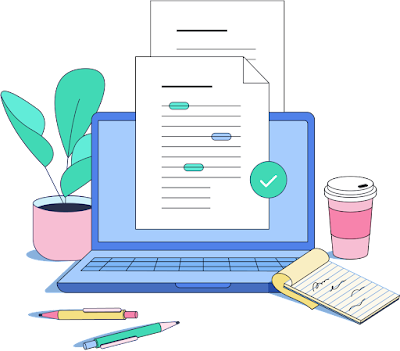
Hooray! As a copyeditor myself, I'm thrilled that you posted this. It is so much easier for me to get started on a project when authors submit their manuscripts in standard manuscript format, and the way you've broken down the main points makes this advice easy to follow even for authors who aren't terribly familiar with Microsoft Word. Thanks, Bobbie, for this valuable guide!
ReplyDelete